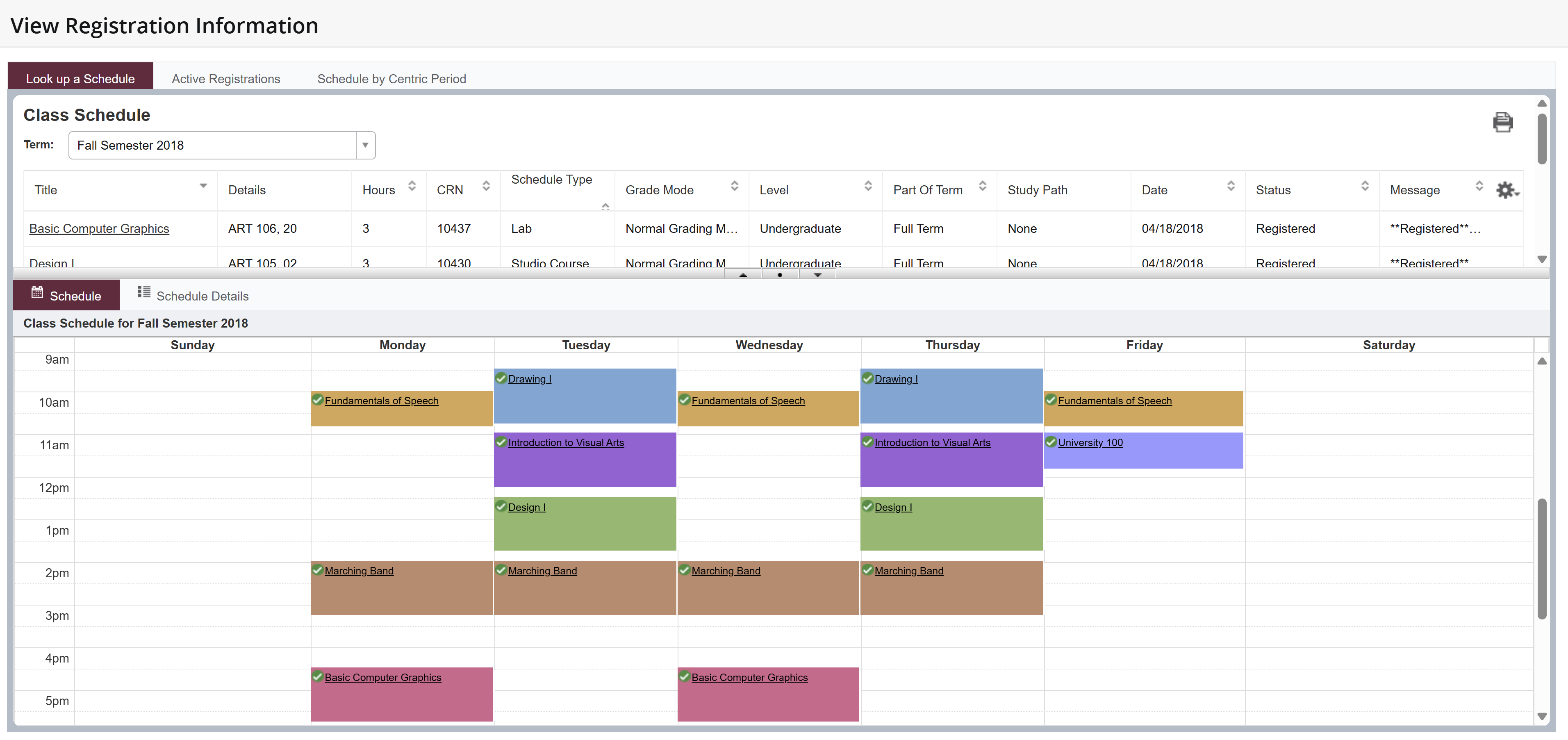Aug 14, 2025
 3477
3477
- Log into MyConcordU
- On the left-hand side, under "My Self-Service", click "Student Profile"
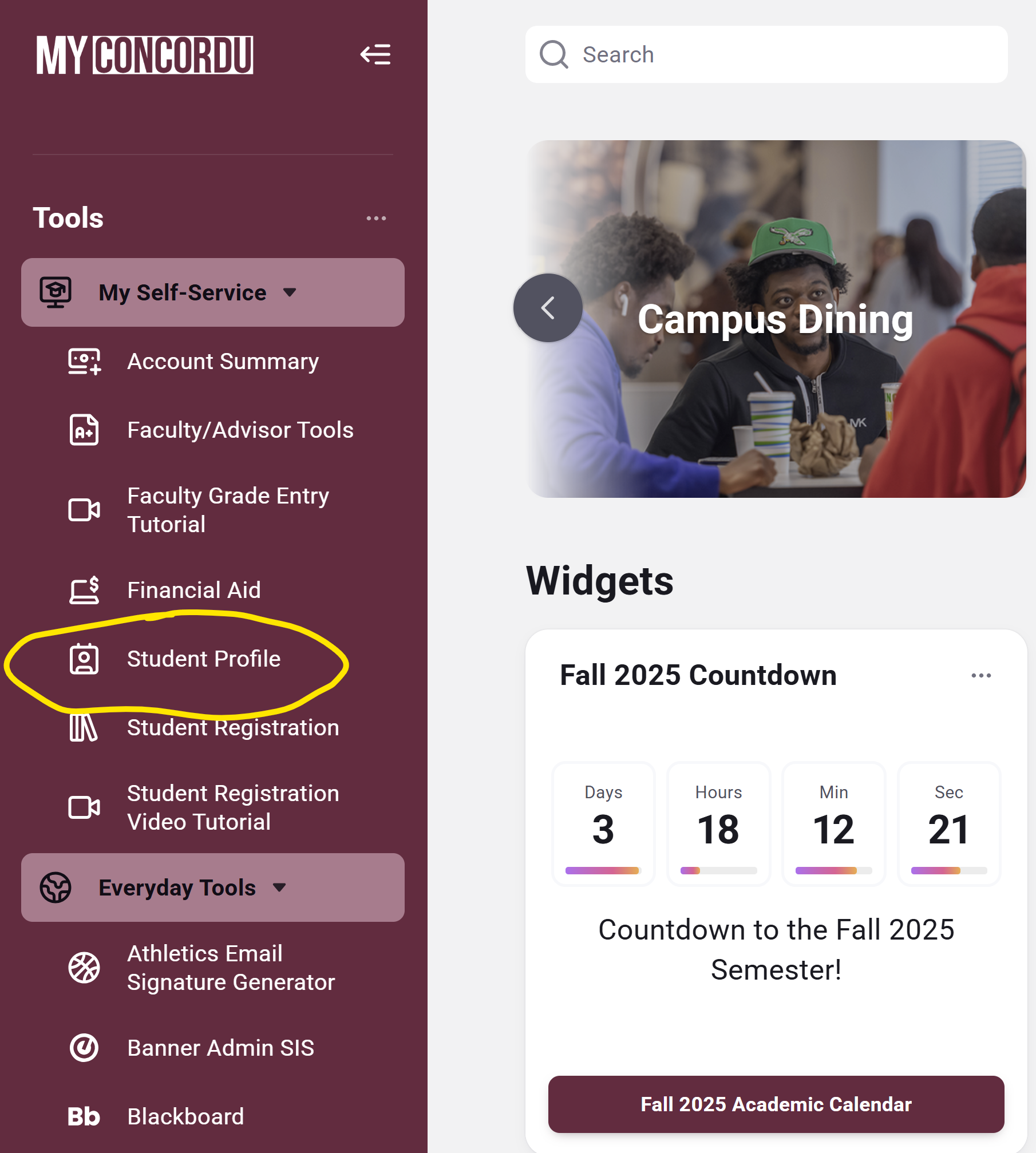
- Click on "Student Schedule"
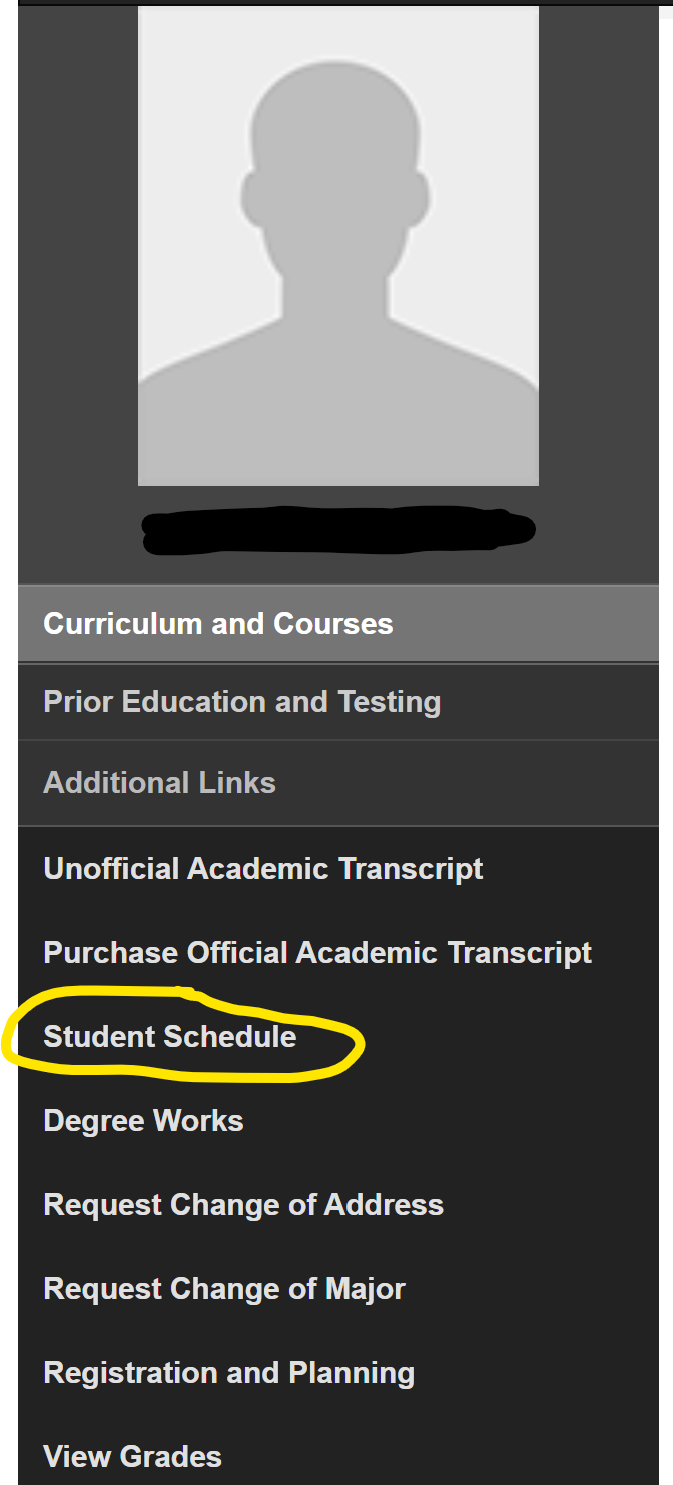
You can now view your schedule! There is a drop-down box containing the other semesters you have been enrolled in if you would like to review past schedules. You can also click the "Schedule Details" tab to see your professors, class locations, etc.